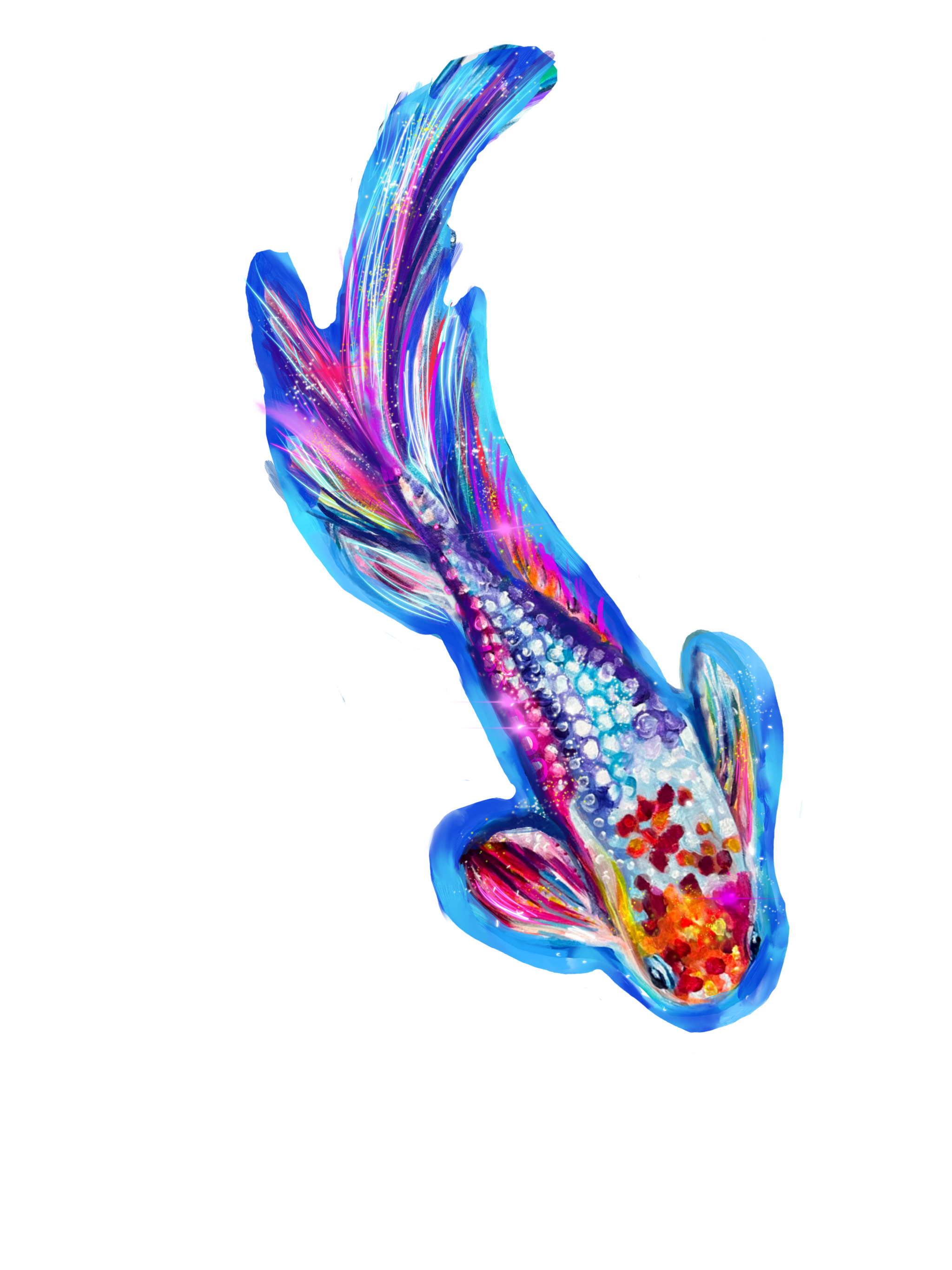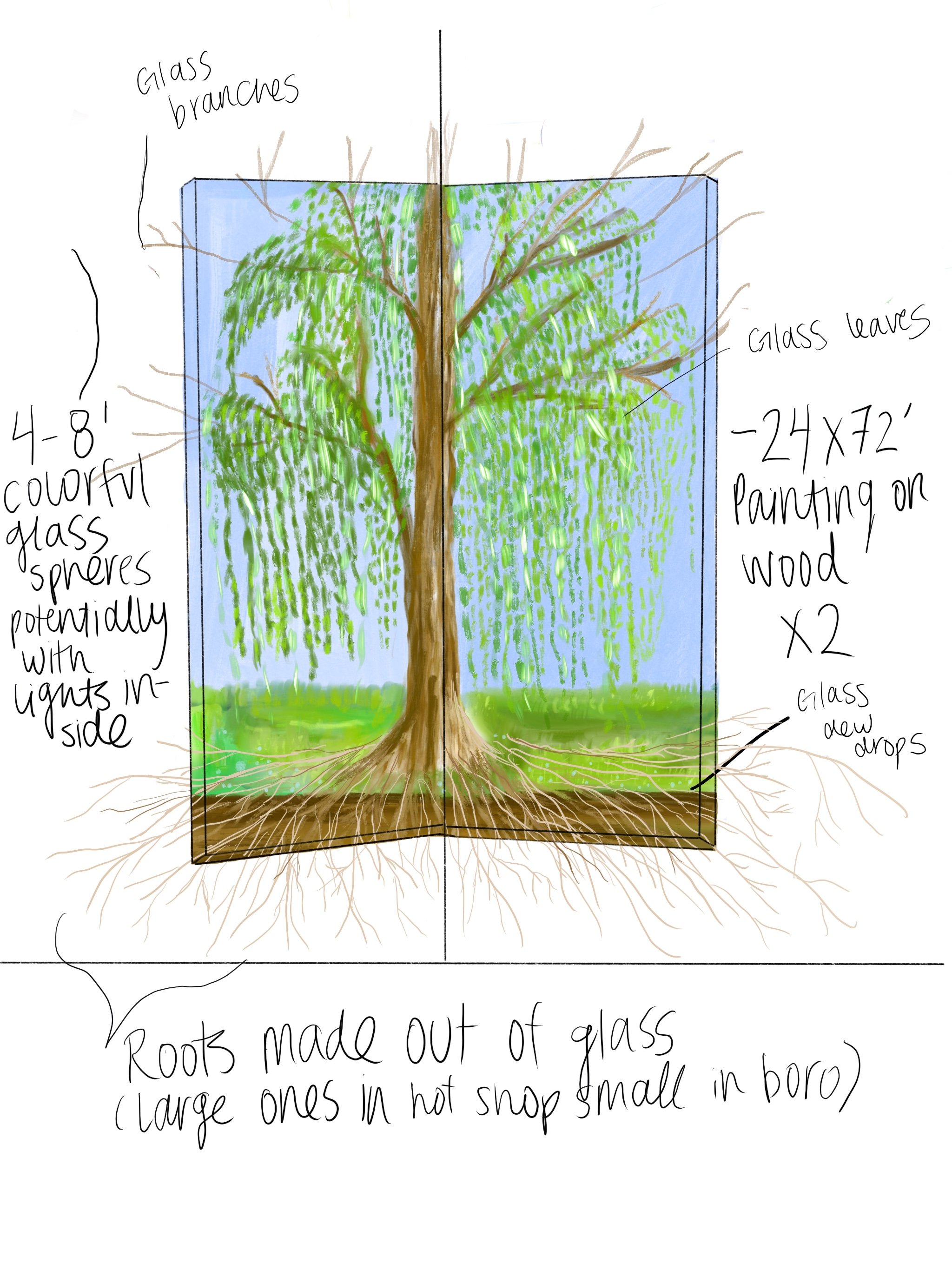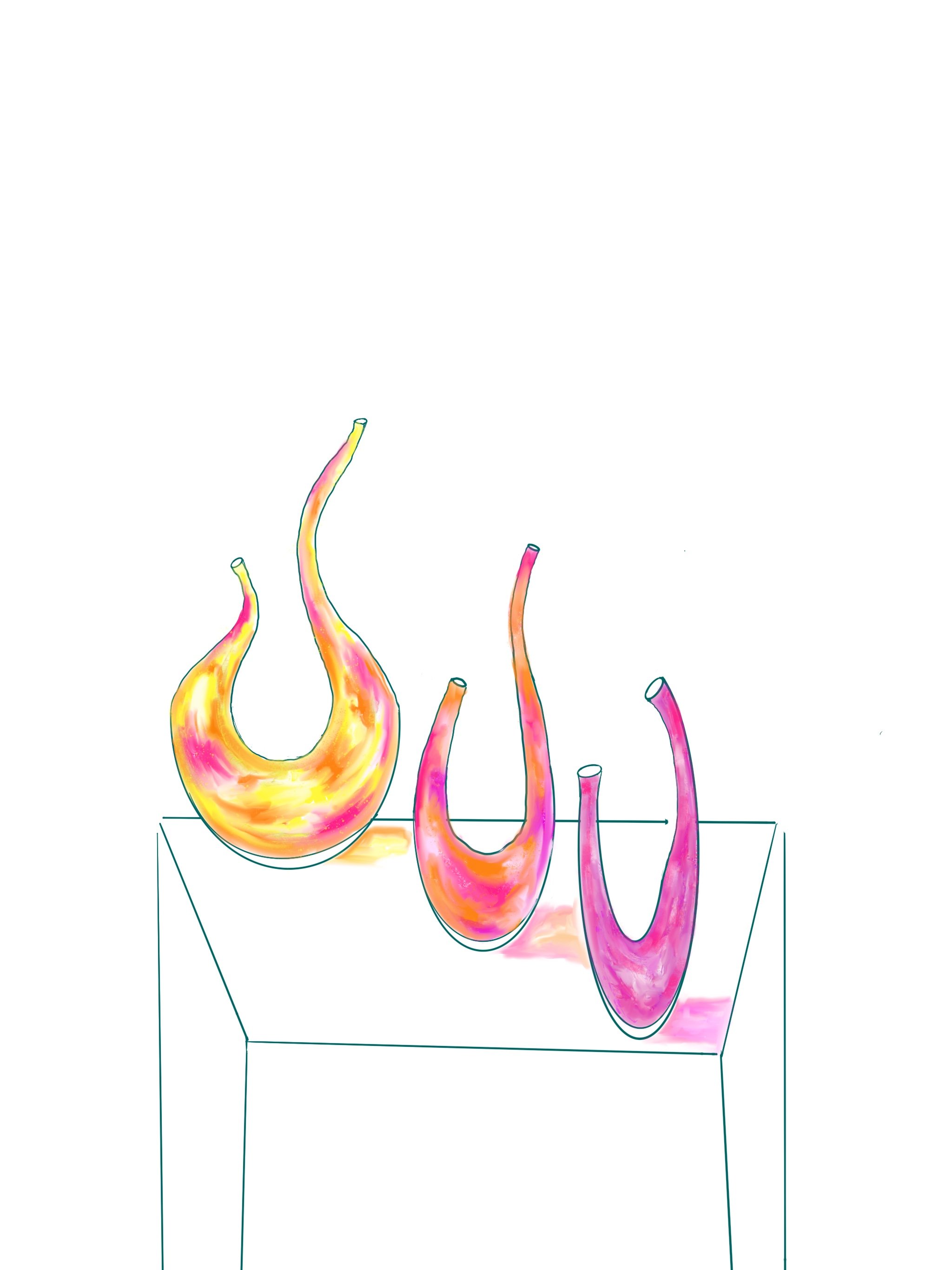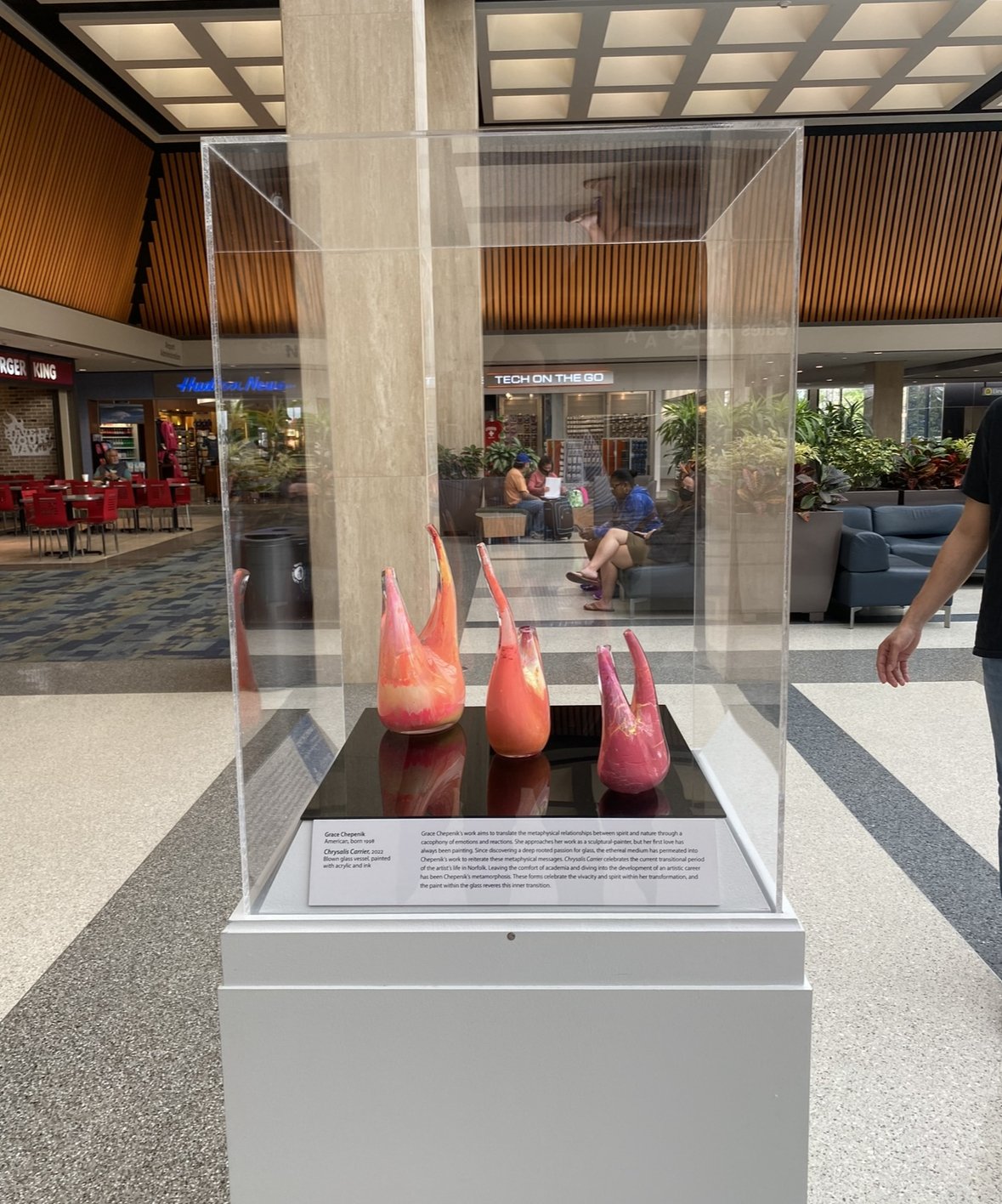Digital Art
Wanted to take a break from talking about my road trip and switch it up this week!
I figured I would write a little about digital art and my experience with that- especially since I just released these stickers!
I took my paintings and drew on top of them in this app to make some fun stickers! See below :) The flower is my glass sculpture- wanted to draw on top of that too.
My dad got me an iPad as my college graduation present and its been so so helpful.
First of all- I use it everyday for language learning on Duolingo. I love that app- it’s so helpful. I currently have a 179 day streak of practicing. :) I am learning Spanish at the moment, but spent a few years learning Italian on the app. I am very far from fluent- but the more I listen and practice the better I can understand. Duolingo also offers awesome podcasts on Spotify- they have a person in English giving background and context and then whoever the podcast is about speaking in slower intermediate Spanish. It’s super helpful for learning and listening skills. And it tells story of current events and Spanish history.
Along with Duolingo I love to use my iPad for the app Procreate.
The app is so great! You can draw, paint and animate just about anything on Procreate.
It is super user friendly and easy to figure out. There are definitely tips and tricks that youtube could help you learn. Such as double tapping which undoes your last move- holding the pen down creates a straight line, and just about a million random helpful tricks like that I haven’t learned yet!
The more you use it the easier it is to switch between brushes and pens and use more efficiently. I know you can create your own brushes- but I’m not well versed enough to know how to do that.
The first time I tried to animate- I drew every single detail for every single frame. I could have just copied the whole image and erased a few things and added more from there. It probably would have saved me hours and hours. But you learn through trial and error so those hours were not wasted!
I’ll put below some of my first animation of my paintings attempts below.
I don’t animate as much- it was super time consuming and I didn't have a heavy need or desire for it- but I did use one of my animations on my homepage! I tried to make that painting move and blink. If I were to redo it I would blend the eye in a bit better- but it was so fun to play around and make that.
I also think it informs my painting practice- having me make art in a different way than I’m used to.
Procreate is also a great tool to sketch out and thumbnail my paintings. It’s helpful to play around with colors, marks and proportions before I commit with my more costly materials or to a big canvas. Its much easier to erase on there than painting over. I still paint over things all the time- but I probably do less when I go in with a better more precise plan. There is something though about leaving the art up to the moment with no planning- some of my best art comes from there. But I do think its all a balance.
I’ll put some sketches I didn’t end up painting below.
Heres some of my preliminary sketches for pieces versus how they came out!
Procreate is only a one time $10 charge! Definitely worth the investment!! Super useful and fun just to play.
You will need an Apple Pencil to use Procreate proficiently. But besides that (and the expensive iPad) there are no other materials and the sky is the limit! It really opens up so many possibilities for different works, and also just useful as a paper free sketchbook.
Let me know if you have any questions about Procreate below! Thanks for reading. :)
-Grace